Upcoming changes to our online services
Published 17 February 2022
We’ll soon be making some changes to some of our online services. Find out what’s changing and what you need to do.
On this page:
What’s changing
Online learning centre
You’ll be able to access all of our existing courses from a new Online learning centre at a new address. While we’re redirecting all our links, please update any bookmarks you have saved in your browser.
Save your learning history now
You’ll no longer be able to log in to the Online learning centre via My account. Your learning history, including certificates for courses you’ve already completed, will not move to the new system.
If you have any learning history saved in My account, you’ll need to save your own copy before 25 February 2022.
To save your learning history, log in to My account and go to your Training page. From here, you can:
- print or download any certificates of completion
- take a screenshot or take note of your training history, including completed and in-progress courses
- finish any courses you have in progress, if you’d rather not start again later.
My account
My account is our online portal for personalised workplace help and advice.
New home, look and structure
My account is moving to a new address. Your bookmarks and previous My account links will be redirected.
My account’s new look and features include:
- a fresh landing page and improved navigation
- an ‘Alerts and important updates’ section, replacing the existing ‘News’ section
- a new ‘Resources’ section, replacing the ‘Training’ section.
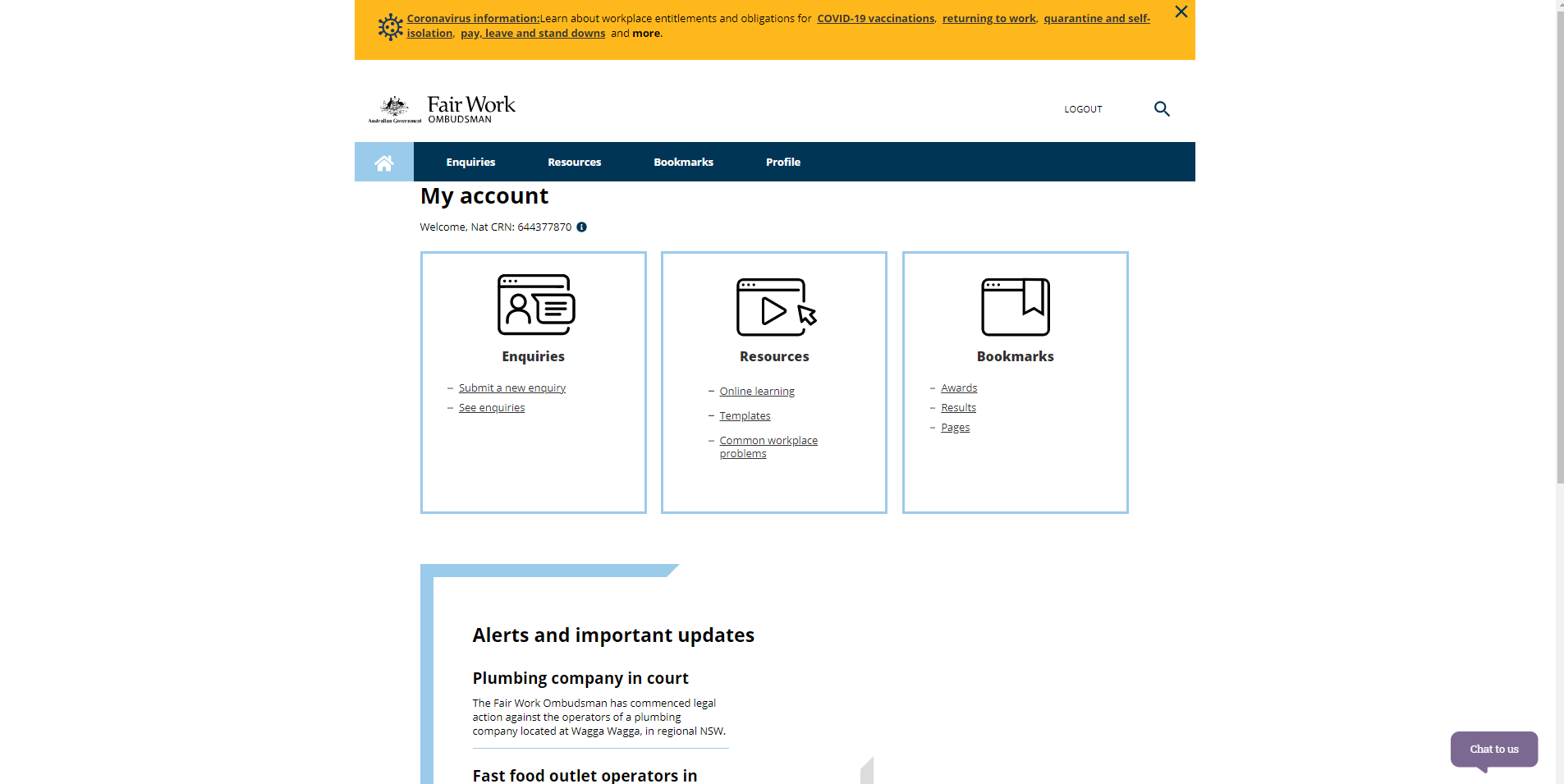
Image: The new My account dashboard
Enhanced privacy and security
We’re also adding multi-factor authentication to My account. This means each time you log in, you’ll need to verify your identity with either a phone call or a code that we’ll send to you via SMS.
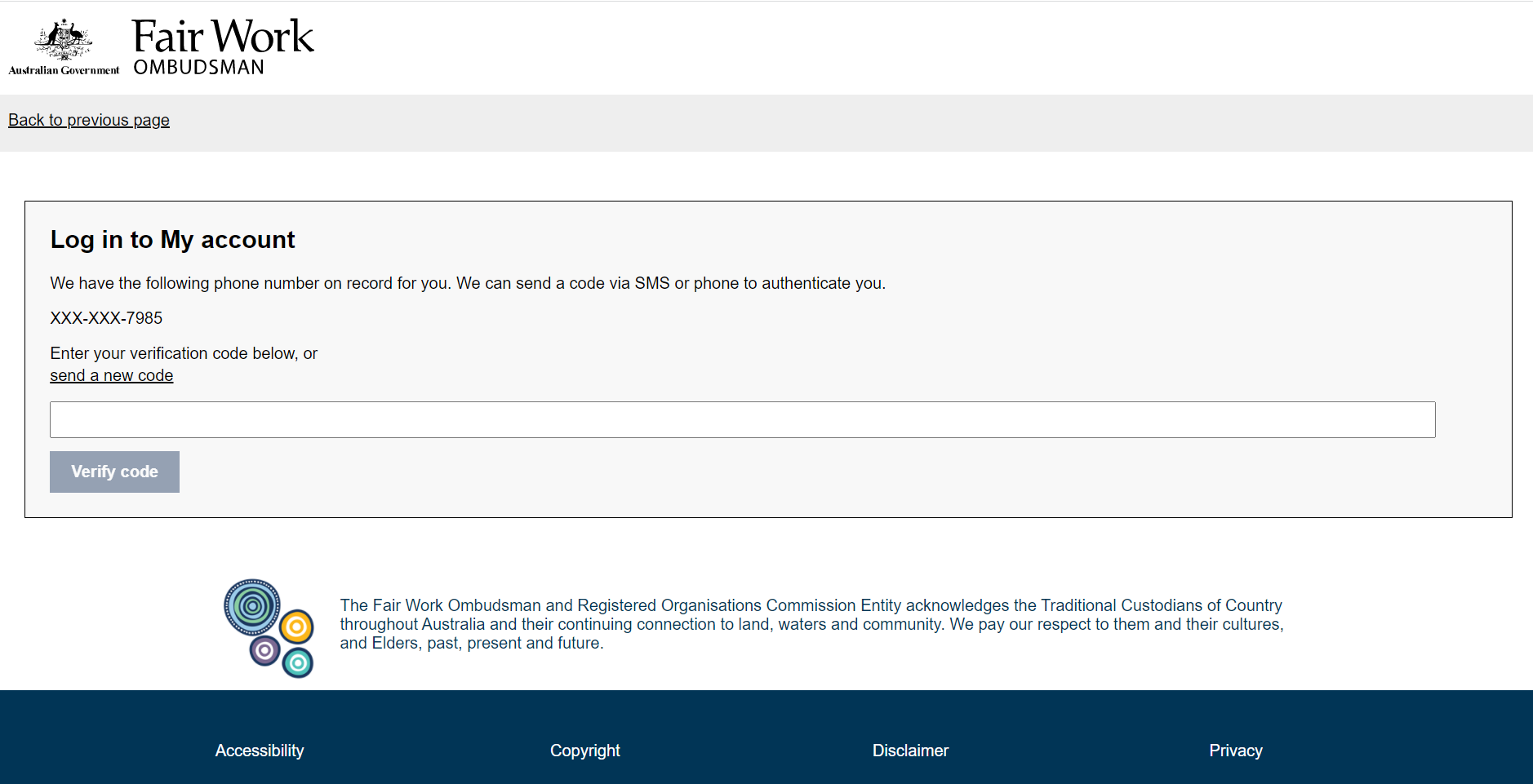
Image: You can choose to receive a phone call or a code via SMS.

Image: If you chose to receive a code via SMS, enter the code to verify your identity.
Login process for existing My account users
If you already have a My account, you will need to re-register when our new My account launches.
It's a 3-step re-registration process:
- Re-register for My account using the same email address as your current account. This is important to ensure you can continue to access your saved profile.
- Verify your email address and set a new password.
- Verify your phone number using SMS or phone.
Your registration details, previous and current enquiries, and any information you have saved in My account will still be available.
Library
We’re also making some changes to the Library. You’ll see a fresh new look and the Library will have a new address. While we’re redirecting all our links, please update any bookmarks you have saved in your browser.
You might notice some changes to the search function in the Library. You can still use topic filters to narrow down your search results.
There will also be changes to the way you can provide feedback on Library articles. Instead of commenting on articles through My account, you’ll be able to provide feedback and comments through our online feedback form.
Service availability
There will be service disruptions to a number of our online applications and forms, including My account, the Online learning centre and the Library, while we launch the new system. We’ll give you as much notice as possible about these.
Stay up to date
To stay up to date with these and other changes, subscribe to our email updates.
We’ll let our subscribers know:
- more information about the new My account login process
- when the new My account, Online learning centre and Library are live.